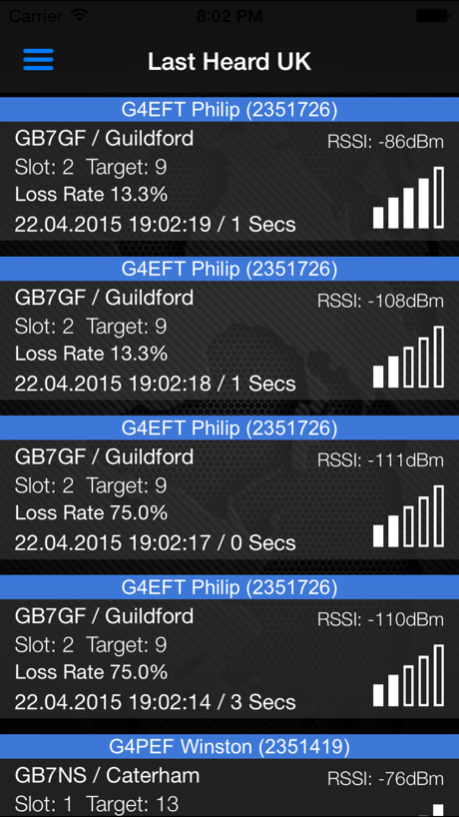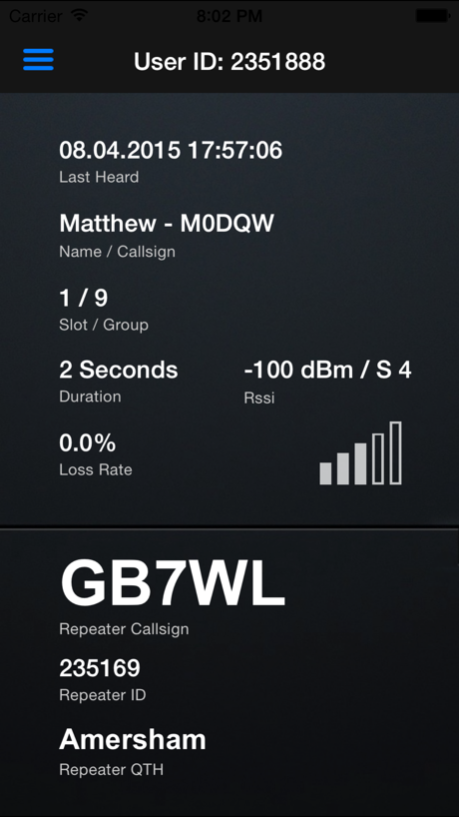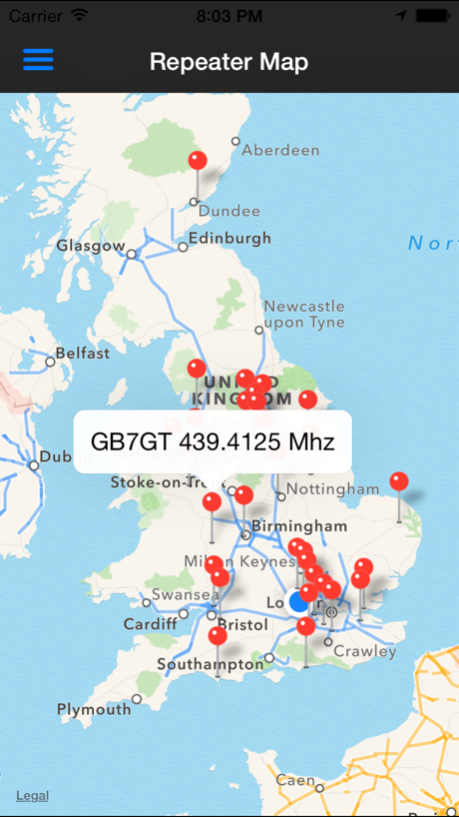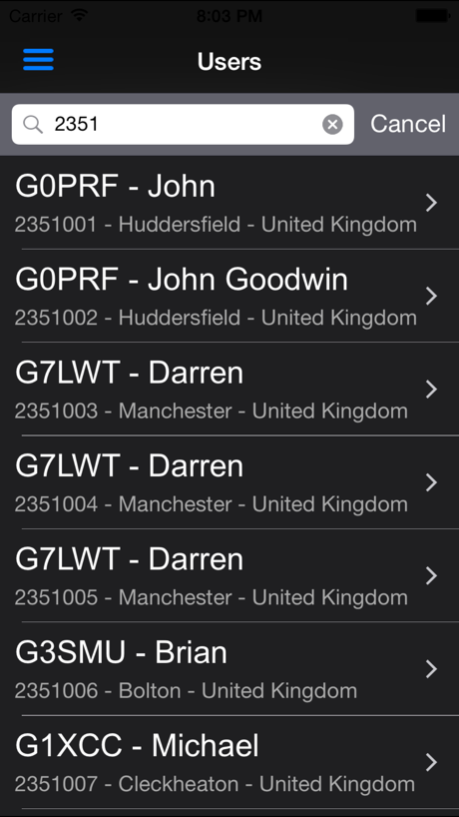DMR Tool 1.5
Continue to app
Paid Version
Publisher Description
Please Note: Any reports of the data not being real-time is inaccurate. The data provided in this app is taken directly from the UK C-Bridge and is 100% real time.
With the massive boom in DMR users registering on the Ham Radio DMR MARC network we look at different ways of providing real-time status information from the network.
Using DMR Tool puts in the hand of the user the following features:
* User Tracker (Useful for when mobile and roaming, allows user to see repeater and RSI stats)
* World Wide DMR ID User List (Easily filterable using the inbuilt search feature)
* Last Heard by UK Repeaters
* Last Heard by any European Callsign
* A visual map showing repeaters located in the UK which are connected to the UK C-Bridge (This will expand over time)
* All last heard data is real time and each last heard screen will automatically refresh every 10 seconds.
* Static data, such as the repeater list and the global DMR ID list is updatable from within the app. The UK Repeater list is managed by us on our servers and the USER ID database is downloaded directly from the DMR-MARC database so to ensure you have the latest data.
Any feature requests or to report incorrect data, then please contact us directly: matt@dstarcomms.com
Apr 26, 2018
Version 1.5
This app has been updated by Apple to display the Apple Watch app icon.
Fixes an issue where the app crashed after updating the User Database.
About DMR Tool
DMR Tool is a paid app for iOS published in the Reference Tools list of apps, part of Education.
The company that develops DMR Tool is Matthew Miller. The latest version released by its developer is 1.5.
To install DMR Tool on your iOS device, just click the green Continue To App button above to start the installation process. The app is listed on our website since 2018-04-26 and was downloaded 20 times. We have already checked if the download link is safe, however for your own protection we recommend that you scan the downloaded app with your antivirus. Your antivirus may detect the DMR Tool as malware if the download link is broken.
How to install DMR Tool on your iOS device:
- Click on the Continue To App button on our website. This will redirect you to the App Store.
- Once the DMR Tool is shown in the iTunes listing of your iOS device, you can start its download and installation. Tap on the GET button to the right of the app to start downloading it.
- If you are not logged-in the iOS appstore app, you'll be prompted for your your Apple ID and/or password.
- After DMR Tool is downloaded, you'll see an INSTALL button to the right. Tap on it to start the actual installation of the iOS app.
- Once installation is finished you can tap on the OPEN button to start it. Its icon will also be added to your device home screen.